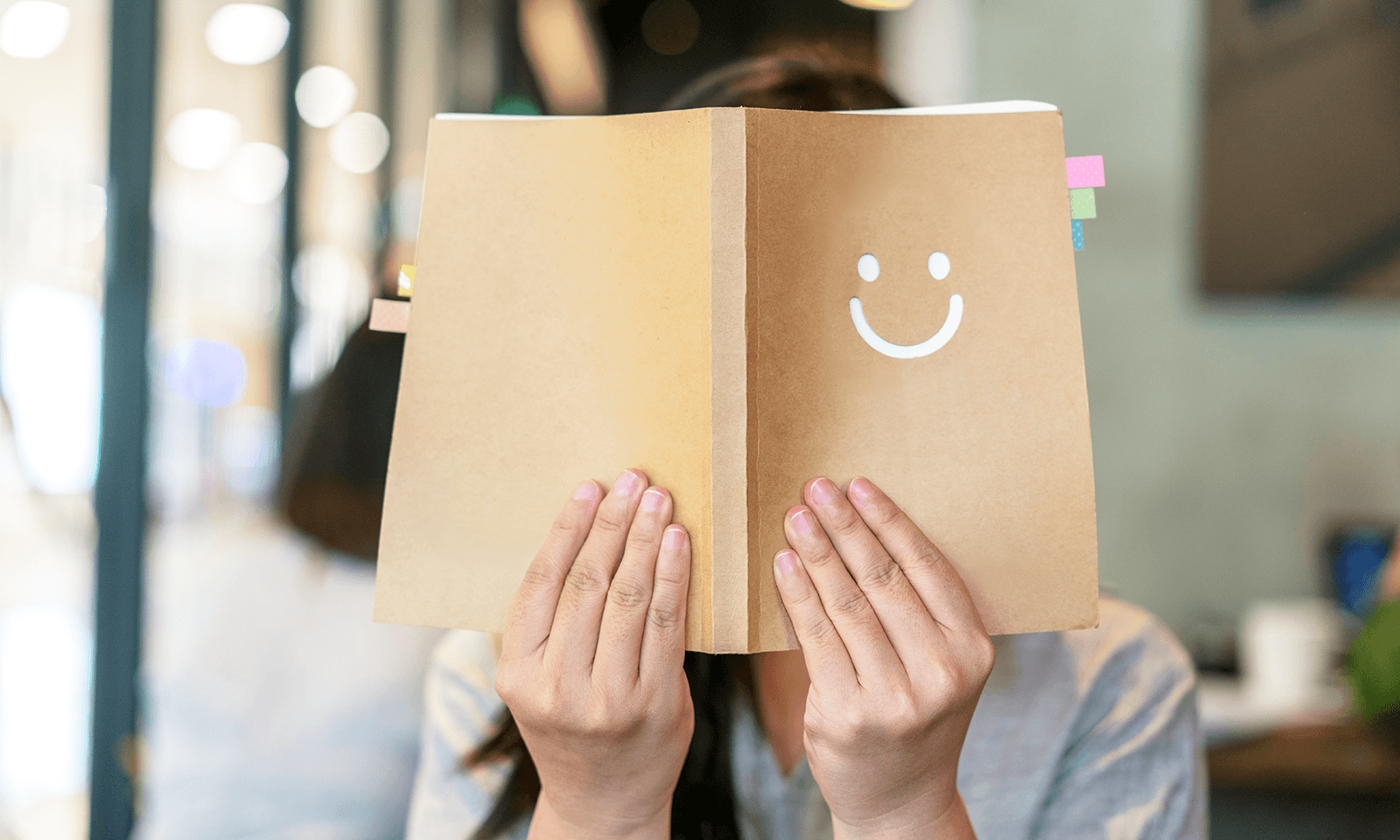Each passing year has led to astronomical growths in online sales – and revenue. The 2017 season will be no different as more and more users will be purchasing holiday gifts online and have them shipped worldwide. With increased mobile activity and overall competition, we’ve created a quick rundown of areas in your store to double check so you can stand out. From weeklong promotions to new payment options, read this list and check it twice to make sure you’re holiday prepared.
1. Create New Holiday Landing Pages
Holiday-specific landing pages, as part of your social media and paid search campaigns, serve as the first impression to many new shoppers. Updating or creating new landing pages this season is a quick and efficient way to spruce up your store. These landing pages could be articles or categories — or even product pages themselves — that focus on a single topic. From a storewide sale to a product line, your new landing pages should send a clear message and have a single voice. As these landing pages are serving as your store's first impression, make sure that they're both topical and on-brand.
Updating or creating new landing pages this season is a quick and efficient way to spruce up your store.
If you’re looking for new ideas, try building a holiday shopping gift guide or lookbook. Crafting an article page with multiple hyperlinked images is an eye-catching way to keep customers browsing longer. With backlinks to different products or categories within your site, you’re providing a browsing jump-off point. Mix and match a variety of products too, and make it easy to send the perfect gift.
2. Make an audience list and check it twice
Using analytics, define your holiday audience and tailor your content to them. Your 2017 Q 1-3 data will product a general framework of user activity, but the holidays can be a bit different. There is both the influx of users as well as an uptick in general browsing and comparison shopping. This means more users, but also that conversion rates can be lower. Last year alone, over 50% of online shoppers were starting their product searches on Amazon. Not completing the purchase, which could even be higher, but starting their browsing experience. (In 2015 this number was 44%, in 2016 55%. In 2017 I’m predicting closer to 62%.) To compete in this space you’ll need to really understand your audience.
Last year alone, over 50% of online shoppers were starting their product searches on Amazon.
In the Google Analytics suite, the demographics overview section will provide a helpful snapshot of user age and gender. It’ll be up to you to turn that into actionable data. Key point here: remember who the true buyer is. You may be selling remote controlled cars aimed for teenagers but the ones with the credit cards will be their parents or grandparents. Their goals (warranty, reliability, brand) will be different that the buying intentions of the younger audience (speed, maneuverability). Make sure your on-page content is hitting both of these audiences.
3. Plan Holiday Promotions
Black Friday and Cyber Monday may be over, but there's still plenty of time to run promotions. These don’t need to be knock-down, drag-out deals that go viral (though that would be great), they need to just need to remove a pain point your nearest competitor doesn’t. The two biggest pain points for shopping are shipping and cost. Try to offer quick or free shipping, or simply be cheaper than the next person. You can do this by streamlining your fulfillment in-house or with the help of our partners like ShipStation or Skuvault. Not only will getting your promotions in order early be helpful for inventory management, but they can provide the staging area for those new landing pages.
The two biggest pain points for shopping are shipping and cost.
If you’re using a discount/coupon code, make sure to test them out within your store. Test out adding many items, a few items, mix and match a shopping cart content to ensure that the end user experience is the one you intend to offer. Additionally, don’t save creating these promotions until you’re so full of turkey you can’t move. Make them early and advertise them in advance.
4. Deck your site with new graphics
A lot of holiday store prep revolves around making sure your store’s content and imagery are on brand. It can be an engrossing and seasonal way to update your website and show that your site is growing and changing.
Use your updated graphics to provide a sense of levity and fun to your store as well. If you have an artist handy, see if they can update your Free Shipping Truck icon into a Free Shipping Sleigh. These types of creative touches can go a long way in showing off your store’s personality and brand.
5. Dashing Through the SERPS - Start Running Ads
Now is the time to flip the switch on your holiday advertising campaigns. In the weeks running up to the holidays, start collecting data and ensure that your campaign settings are correct. You can always increase your bids or daily budget later. The three major campaign types you should consider building now are Facebook ads, Pay-Per-Click text ads, and a Google Shopping data feed.
Each of these campaign types are so robust they have entire webinars and blogs dedicated to them, so if you’re just getting started, check out the linked reference guides above. Follow Google’s best practices and start early as these campaigns can take time to develop. Online advertising will be more competitive than ever, so start your campaigns early, collect data, and optimize for conversions before the floodgates really open.
6. Start Getting Reviews
Customer reviews are a crucial aspect in conversion rate optimization. With any type of product or service, having legitimate product reviews bolster both site trust and consumer confidence. However, acquiring legitimate reviews for the holiday season can be a bit tricky. Even a handful of helpful comments before the holidays can mean the difference between a sale and an abandoned cart. The best way to gather reviews is twofold: enable them and winback your customers.
Even a handful of helpful comments before the holidays can mean the difference between a sale and an abandoned cart.
The second half of gathering reviews is through email marketing. Volusion’s built-in Product Review Request email template is a great start. Editing the template with holiday-themed verbiage — and an incentive like a 5% off coupon — can attract past users to provide their first-hand intel and potentially create a repeat purchaser.
7. Test your Checkout
A clean ecommerce experience should include all the trimmings, and that includes a seamless checkout process. Testing the checkout is a simple way to ensure you are holiday prepped. It’s as obvious as it sounds: follow your customer’s path to shadow their experience. Log out of your store’s admin and browse as a customer would. Another great option is to grab a friend to family member to shop around on your site without your guidance. Watch their shopping experience, and observe how they’re interacting with your website without helping them. If they’re getting turned around or using the search bar too often (or not often enough) use that as an opportunity to improve your site’s user experience.
A simple check will ensure your confirmation emails and final landing pages have a clean design and are clear and thorough.
Test the checkout all the way through the credit card process. You will rarely see the Order Finished pages of your website, but a simple check will ensure your confirmation emails and final landing pages have a clean design and are clear and thorough.
8. Rocking Around the Responsive Design
Unlike the last checklist item, embracing responsive design is a bit larger task. A responsive design, allowing your store’s theme to change to fit the screen size of an on-the-go user, will be crucial to capture this growing population. Embracing a responsive design goes beyond just installing and using one of new themes our design team has created, but an entire mindset about how to approach mobile traffic.
How products are displayed and how to select options for the mobile experience can have a large impact on actual, in-store users.
Mobile traffic is becoming more established and recognized as signal for in-store visits and IRL purchases. As such, changing category layout, how products are displayed, and how to select options for the mobile experience can have a large impact on those actual, in-store users. For a quick test: hop over to https://testmysite.thinkwithgoogle.com/ to see how Google views your website.
9. Enable PayPal Express
Changing a customer into a convertor is all about removing that user’s pain points. As we’ve mentioned before, price and shipping are two large ones, but how users complete a checkout can be another. As customers have an established experience with eBay and Amazon, proceeding through a checkout on those marketplaces is easier. A way you can bring piggyback that established trust is with PayPal Express.
PayPal Express makes buying easier on desktop and mobile, and lowers time in the checkout process to seconds. Once the customer is at the ShoppingCart page, that recognizable PayPal Express logo can reel in a customer quickly and provide an additional signal of legitimacy.
10. Plan your Social Media Posts
Fine-tune your social media calendar with updated information about your site’s planned promotions. By establishing a calendar, you’ll save up time during the busier holidays with planned posts. Not only can you create the content in advance, but a variety of tools will help schedule them as well. Holiday posting overall should follow the same routine of community building and engaging with a side of selling, however during this time expectations for product postings are a bit lower. Purchasing will be top of mind for casual searchers, so posting gift guides and how-tos to pair with your social advertising and remarketing lists will go hand-in-hand.
Holiday posting overall should follow the same routine of community building and engaging with a side of selling, however during this time expectations for product postings are a bit lower.
The holiday season can be a stressful and busy time, so use this time now to get ahead of the game, and your competition, by knocking out this checklist. As consumers become more mobile and the space more competitive, use this as an opportunity to grow and really show off the business you’ve built!
Have any questions about getting ready for the holidays? Let us know in the comments!