
You’ve been marketing your ecommerce website and taking all the right steps to make sure it looks great, conveys perfect brand messaging and voice, and is competitively priced. Your social media presence is taking off. Orders are rolling in. You’re on cloud nine. And then, with a swift and heavy dose of reality, your website’s organic traffic starts to drop and drop quickly.
Don’t panic! You’re not the first site owner to experience this – and you won’t be the last. Every website ebbs and flows in traffic, but if there’s an issue with the site, this is a good opportunity to diagnose what might be causing it. We’ve compiled a few usual suspects for website traffic drops and declines that might apply to you.
Is it a drop or is it a decline?
Before we roll up our sleeves and check under the hood to find what might be causing the problem, we need to distinguish whether we have a traffic drop or a traffic decline. A drop is quick and sudden and speaks to a technical issue or a penalty Google has given your site. A decline is gradual and could speak to a search algorithm change or another issue. Let’s start with a drop.
Diagnosing an organic traffic drop
Log into your site’s Google Search Console account to see if there are any new messages. These would be messages directly from Google concerning issues such as pages that are unreachable or suggestions they have for your site. Site Messages in Search Console aren’t always bad news, so don’t assume the worst if you see a new message. Some could be preemptive, such as this example where Google is letting the site owner know they should get their site ready for a sitelink search box feature.
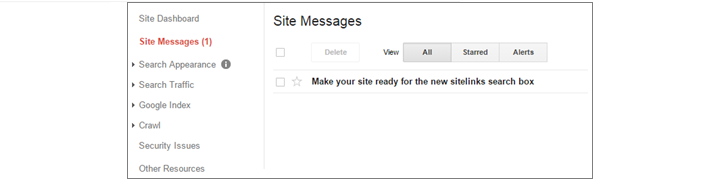
Second, see if Google has taken any manual actions on your site. These would be in the form of penalties that are unique to your site. For example, Google could be penalizing you for an unnatural amount of low quality links pointing toward your site. Or maybe you’re a reseller of manufactured goods and you’ve duplicated product descriptions across your site. Google could deem the duplication significant enough to penalize you for it. There is no hard and fast rule for when Google decides to penalize a website, but we’ve found that the offense has to be pretty severe in order for Google to take manual action. That’s not to say you should test Google’s limits, but you’re not immediately out of luck if you happen to have some duplicated content or unnatural links.
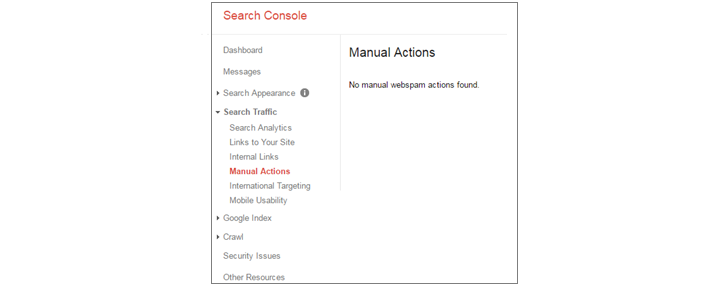
If Site Messages and Manual Actions don’t reveal the answer, check your sitemap indexing ratio. A healthily indexed site should have a close, if not exact, indexing ratio of pages submitted to pages indexed. A huge disparity usually points to a penalty or technical issue. If it’s a more gradual shift over time, that could be a sign that Google is losing “trust” in some of the pages of your website. The example below shows a large disparity between submitted pages and indexed pages. This website might have some duplicate meta tags or product descriptions that are causing Google to not understand the difference between them, thus they aren’t being indexed.
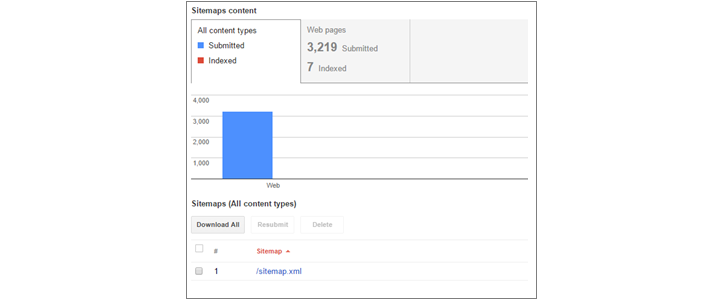
The Index Status within Search Console can also point to the problem. The screenshot below, for example, shows that Google is trying to access pages on this merchant’s site which appear to be blocked by its robots.txt file. Such a file is used to tell Google which specific parts of your website it should ignore crawling so that it can focus its efforts elsewhere. Good pages to disallow within a robots.txt file would include user logins or your privacy policy. These pages don’t serve any purpose being returned in a Google search results page (SERP). That being said, if you have a very large number of pages that are blocked by your robots.txt, you might want to take a closer look at that file to make sure you’re not inadvertently blocking an important page from being seen and indexed.
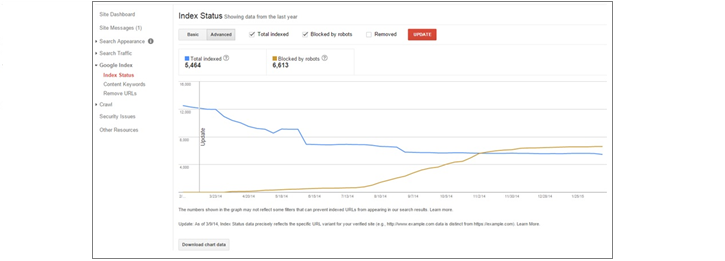
If none of those parts can point toward the issue and you’re certain your robots.txt file is correct, it’s time to do a site search. By typing in “site:www.yourstoreURL.com” into the search bar in Google, you can get an exact listing of how many pages from your site are currently indexed. Search Console is a great tool, but it can be finicky and outdated from time to time. If your site search results don’t match up with what you’ve found in Search Console, the traffic drop could be temporary.
Earlier, we mentioned the possibility that Google could have penalized you for unnatural links pointed toward your site. In Search Console, you can take a look at your site’s backlink profile to see if there is anything that looks unnatural. Hundreds of links pointed to one particular page of your site are a sign that some links might be spam, or perhaps you worked with a third party link building firm that did their job incorrectly.
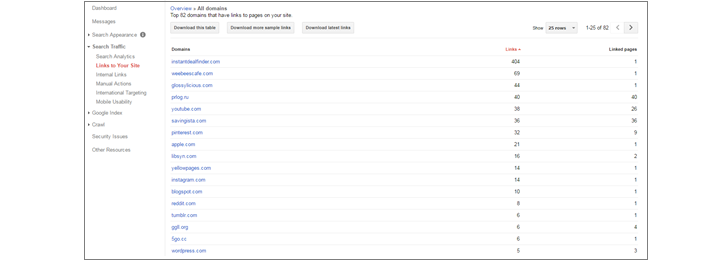
Diagnosing an organic traffic decline
So you’ve clarified that your site didn’t experience a traffic drop, it wasn’t penalized by Google, and you don’t have any unnatural links to your site. Awesome! We’ve still got that declining traffic to deal with. Most algorithm updates are not sudden, but rather gradual and come in phases. Google’s Penguin algorithm, for example, focuses on the link profiles of websites and regularly experiences small, gradual updates. If you can compare your website traffic in Google Analytics, you might be able to spot when traffic began to decline. We recommend using a variety of date ranges such as six months compared to the previous six months or year-over-year data.
If you look through your site traffic data in Google Analytics and you’re able to pinpoint when things began to change, Google search for a phrase such as “Google algorithm update timeline” and review when Google made documented changes. Moz has a great feature on their site that archives years of Google algorithm updates. Bookmark it. It’s good.
Some common causes for an organic traffic decline
Let’s say there isn’t an algorithm update we can attribute to traffic decline. Before you start banging your head on a desk, let’s consider some other factors. Hop into your Acquisition > Sources section of Analytics and see how your traffic has changed over time. Maybe…- You started a new medium for selling such as Amazon or Pay-Per-Click ads.
- This can funnel traffic away from sources such as organic or direct traffic.
- A new competitor hit the market and their strong brand is causing your direct traffic to drop.
- You had a strong referral source such as a blogger that stopped actively promoting you.
- Some of your best performing pages aren’t bringing in traffic.
- Did you delete these pages, and if so, are you redirecting them properly?
- Did you lose a lot of mobile traffic?
- Mobile-friendly sites are preferred due to their responsiveness, regardless of device.
In Conclusion
When you experience an organic traffic drop, chances are there’s a red flag that points you toward the problem. Unnatural links or duplicate content are some common causes. While finding these culprits can be easy, fixing them is not. It requires a lot of hard work and repair to get back into Google’s good graces. With a traffic decline, the issue can be harder to see and often points to a change in your site’s marketing strategy that you might not have considered.
At its core, Google values original, high-quality content and honest, transparent business when it comes to ecommerce. Sites that provide a unique, user-friendly, and simple shopping experience will rise to the top of the listings. Have you found some great techniques for diagnosing traffic drops or declines? Share them with us in the comments below!











