
If you’ve ever shopped in the weeks leading up to Black Friday and witnessed store staff hard at work tearing down and reorganizing inventory, you’ve seen a behind-the-scenes glimpse of a consumer science called "merchandising." The primary goal behind merchandising is to guide the way customers shop, purchase, and move inside a physical or online store, with the ultimate goal of increasing product sales.
If you’ve never heard of merchandising before, do not fear! We will teach you the fundamentals and offer proven techniques to apply to your online business.
What is Merchandising?
According to Wikipedia, “merchandising refers to the variety of products available for sale and the display of those products in such a way that it stimulates interest and entices customers to make a purchase.”
Think about the last time you shopped online. Did you notice tools, information, graphics, or filters on the various pages you visited that were exactly what you needed at that moment? Or that made you sincerely interested in something you weren’t interested in before? Or, maybe more importantly, was there a lack of tools or information? And did that ultimately dissuade you from making a purchase? Asking these questions will help you better understand the role that merchandising plays in your customer’s shopping experience.
To further explain the types of merchandising decisions of experienced retailers, we will be deconstructing the online store of Newegg, a very successful tech retailer with data-driven, educational, and clever merchandising strategies.
To start things off, let’s assume that our reason for visiting the Newegg site is replace a laptop that just bit the dust.
Merchandising in Action

Upon first entering the site, we are exposed to a slideshow detailing seasonal promotions and a left-hand navigation menu breaking down the most general product categories. Does anything in the slideshow, or the promoted areas directly below it, catch your eye? Maybe not.
At this point, some users will zip straight to the left navigation menu and browse to their intended category. Others will explore the homepage a bit further, enticed by the content that appears just below the main image: the Shell Shocker, Daily Deals, and Marketplace Spotlight sections.
If we continue to scroll, we will see the following:
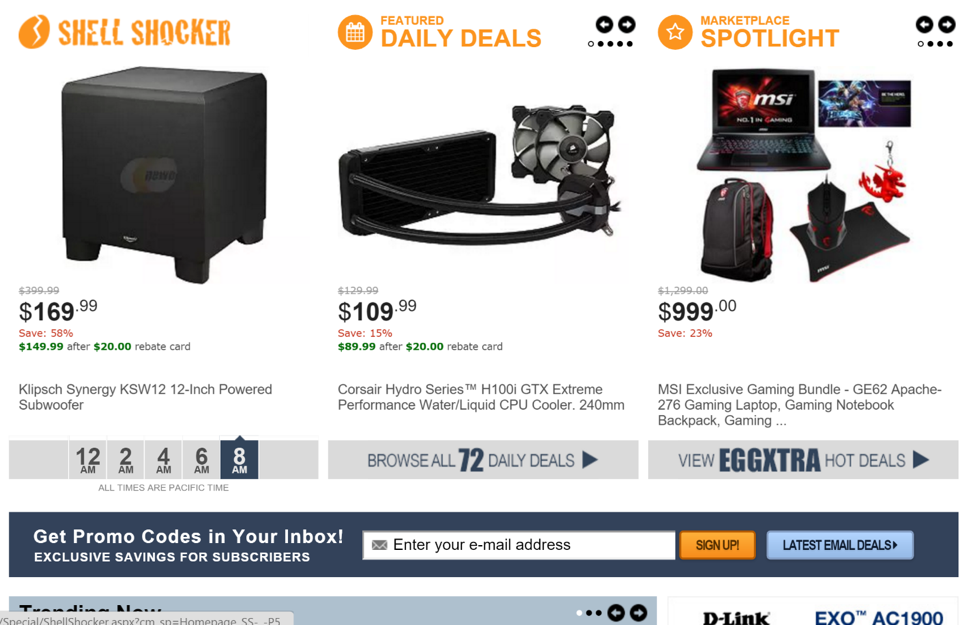
At this point, we should start asking ourselves: what decisions are Newegg making?
Newegg’s shoppers range from die-hard PC hobbyists who build and modify their own computers to the general consumer electronics market. Due to this, they’ve featured one product with mass-market appeal (the subwoofer) at a deep discount as their “Shell Shocker,” and another product (the water/liquid cooler) that many of their DIY PC crowd could be persuaded to impulse-buy as their “Daily Deal.” They’ve decided to de-emphasize the suggested price with a small font size, struck through, and draw attention to the Sale Price of these items.
Assuming we aren’t coaxed into buying the subwoofer, we continue searching for a laptop and return to the left hand nav mega menu that expands into several categories with sub menus.
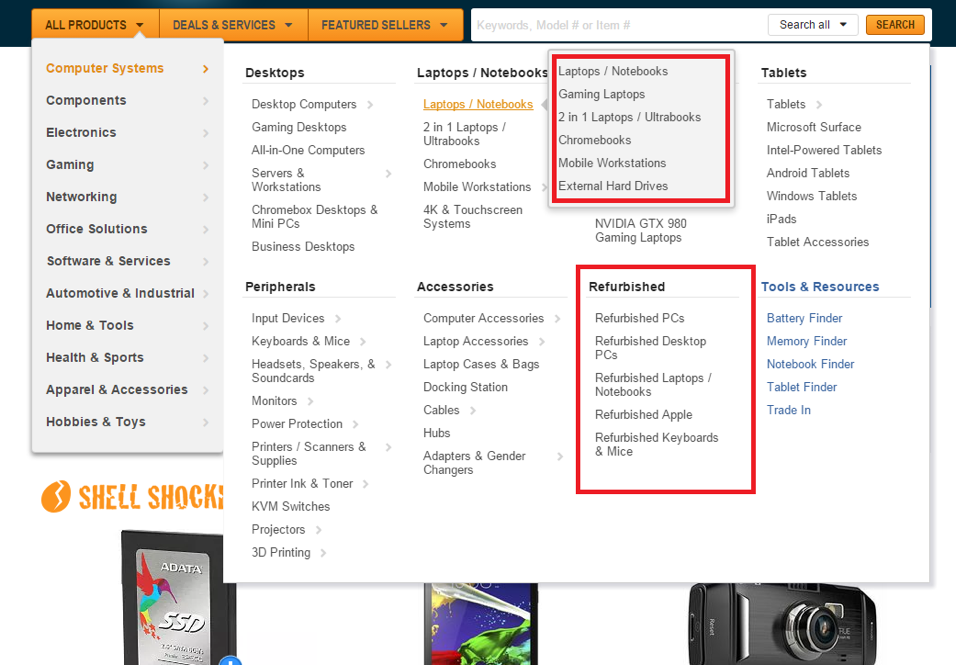
Before we go any further, we can make two additional points about Newegg’s incidental merchandising. The first is the inclusion of the “Refurbished” main subcategory within their mega menu. This is an incredibly useful category for shoppers who are on a budget and not too concerned with warranty.
Second, notice the “External Hard Drives” subcategory of “Laptops/Notebooks.” Newegg is aware that many customers who use a laptop may be running out of storage, or simply want extra space for a new purchase. Either way, they've rationalized that users might not know precisely where to find hard drives in their menu, so they’ve included it within “Laptops/Notebooks.”
And now, to move on—we find the Laptops/Notebooks category easily and click to enter.
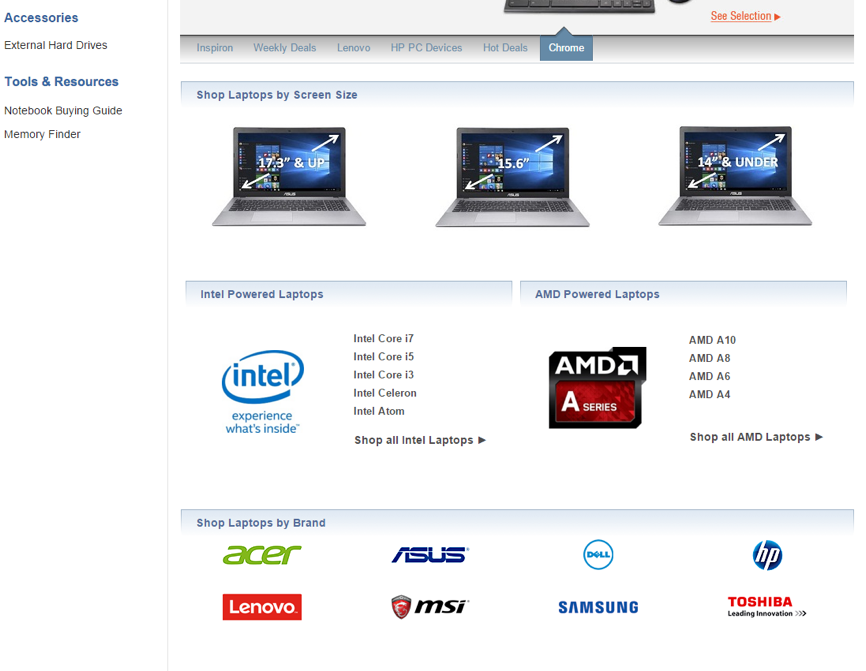
When we arrive on this page, we can see a few tools for different customer needs. First, a “shop by screen size” filter for shoppers who prefer to browse, a “find by processor” filter for informed shoppers who know the speed they need, and a “find by brand” filter for loyalists who want to stick with what they like.
The above information should illustrate that at every point of the purchase process—from those three levels all the way through checkout and post-checkout—retailers are making decisions that affect our perception of their products and site and our ability to find the product we're looking for.
To make merchandising work on your site, you’ll need to make similar decisions to effectively channel traffic through your pages, optimizing your conversion rate and increasing your average order value. However, before creating a set of merchandising guidelines you must ask yourself a single question: What kind of store am I?
Merchandising Personas
Not all stores are equal, and in the example above, you may have already been uttering under your breath: “Yes, but I’m not Newegg.” Maybe you stock 120 products, rather than 120,000. Or maybe you don’t sell TVs and laptops, but cashmere infinity scarves, leather wallets, or a glove-drying ring for snowboarders you invented yourself.
All of this is completely okay! No two stores are alike, and thus the merchandising they engage in won’t be alike, either. However, there are a few broad families that most stores tend to fall into: Emporiums, Curators, Makers, and Inventors. See if you can figure out which of these categories fits your business.
Emporiums
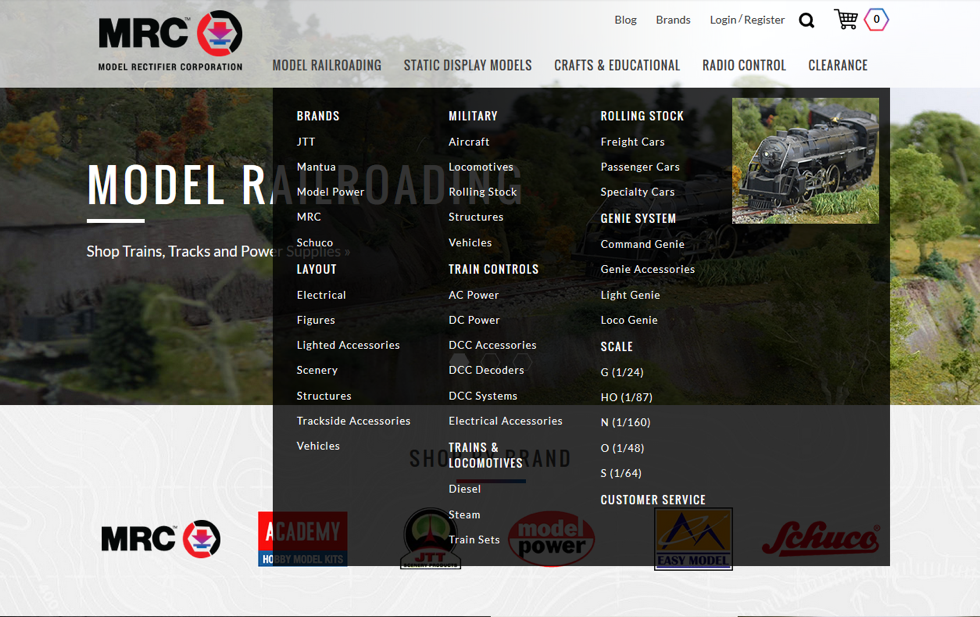
Emporiums focus on large product catalogs—these are the Neweggs of the world, with thousands of SKUs for sale. Consequently, they value things like deeply nested subcategorization (ex.Computers > Laptops/Notebooks > Intel Notebooks > etc.), variable product sorting (Price: Low to High, Featured, Newest Added, etc.) and average product reviews and short descriptions displayed on the category to help customers quickly determine which of the thousands of SKUs are worth looking at.
They’ll occasionally make use of techniques like subcategory images for different brand logos and will also display MSRPs against Sale Prices far more often than other businesses. If you’ve got 1,200 SKUs or more, you’re probably an Emporium, but these stores can easily tally 25,000 SKUs or more.
Curators
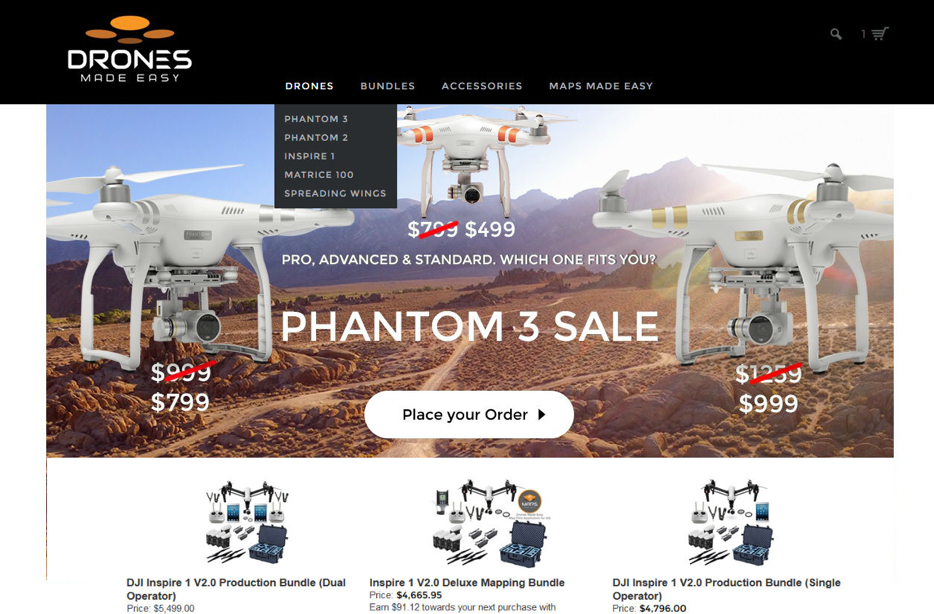
Curators are somewhere in the grey area between Emporiums and Makers. These are merchants who resell merchandise they purchase (or dropship from) elsewhere, much like Emporiums do. However, they have a much more limited product catalog with the value prop of offering a smaller selection of merchandise they can verify and vouch for (although this latter part is often passive).
In terms of the size of the catalogue and the features they use, they’re much closer to Makers and often leverage extensive product descriptions and alternate descriptions, with limited subcategorization. On the other hand, like Emporiums, they still incorporate “Sort By” functions and lean heavily on product reviews.
Makers
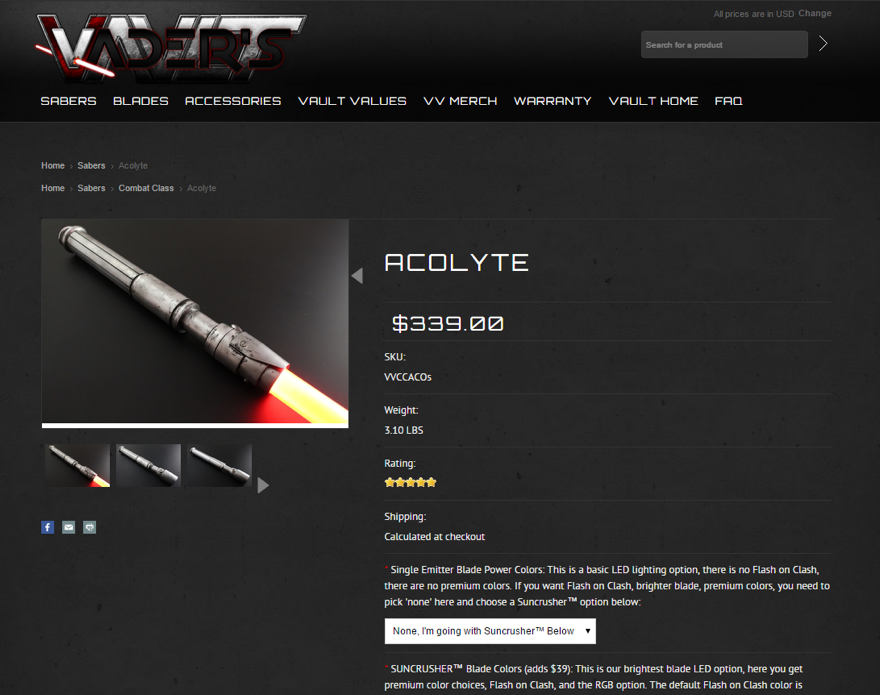
Not to be confused with the popular “maker movement,” this persona is a seller who produces niche items out of their own homes or workshops, although operations can scale all the way up to larger-output affairs.
For many users, this is what they first visualize when asked to picture an online store that isn’t Amazon. From a mom-and-pop outfit making replica Lightsabers™ to a supply shop producing medical patches for scar recovery, makers can be a part of any industry.
Their merchandising techniques, however, are going to be pretty similar and include: reviews withheld until the product pages (although they may feature a testimonials page elsewhere), heavy use of product options, and small categories with extensive explanation in the category description to establish credibility prior to purchase. They may also disable the ability to sort products within a category and won’t feature MSRPs on product pages.
Inventors

Similar to Makers in concept, Inventors tend to have even smaller product counts. More often than not, their sites are composed of just one core product they’ve created, sometimes with a handful of accessories. Their business centers around a novel product they’ve invented—running the gamut from eight-tined rotisserie forks for outdoor grilling to a glove drying ring for snowboarders, as mentioned above.
If Inventors feature any products on their homepage (rather than focusing on a single product, or embedded video with a “Buy Now” button below it), they tend to be the various product quantities. Instead of categories, they support their site with content pages and their sites end up being much more lightweight than any of the other personas.
Do any of the personas sound especially like your site? Naturally, four generalizations won’t cover every business, but there should be one you’re closer to.
Like User Personas, Merchandising Personas constitute a way of asking yourself important questions: Does including this description on the category confuse the way customers choose products? Does it make sense to have a Testimonials page, or just product-specific reviews? The specific questions—and your answers to them—will differ from persona to persona and industry to industry. The important part is to start by asking your business these questions to find out where you land. This will help you better create a merchandising strategy for your online store.
Category Pages
The process of merchandising is one that takes place—or rather, should take place—on every page a customer might reach. The homepage, the category pages, the product pages, the cart summary page and checkout form, the post-sales messaging—each page can influence either how likely a customer is to make a purchase, or how positive their experience is after doing so (which, in turn, influences their likelihood of buying/visiting again in the future.)
As users have become more adept with—and reliant on—search engines, more traffic is landing on deeper, query-specific pages. Social has had the same effect: if someone is sharing a link to a page, it’s likely to be a specific category or product they want to show you, or a specific article they think you should read. For this reason, we’re going to talk categories first.
Categories as Merchandising
The example we’re going to be following here is that of a site selling higher-end coffee. There’s several ways we could approach categorizing our merchandise: we could organize it by the region of origin, or by flavor profile. But assuming most of our users either have a coffee grinder or don’t, or use a Keurig or don’t, we assume that most of them will be browsing for a particular use, and then finding a blend that sounds appetizing. So for main categories we can use something like the architecture below.
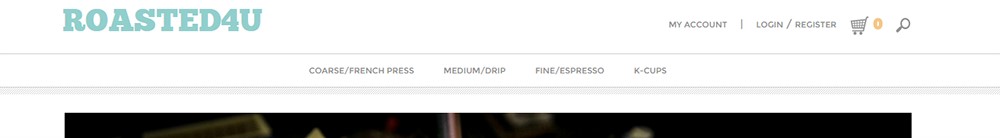
Note the use of both the brew method and coarseness as part of the category name.
Beyond that, does it make sense to have subcategories, or just the single level? For this site, this offers an opportunity to brand ourselves exotically.
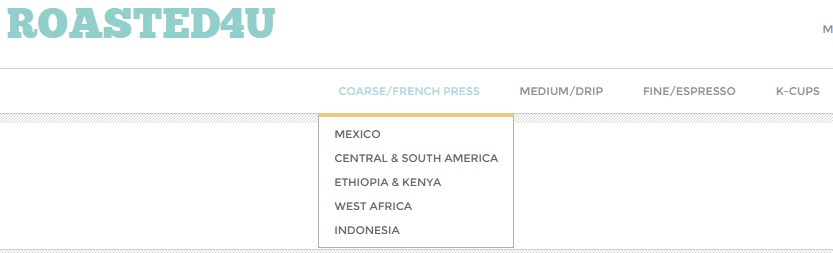
We can assume the effect of this: users will mouse over the “Fine Grind” category, and then click in succession on the different regions within it, since the “popout” style submenu seems to imply that “Fine Grind” itself is not able to be visited. (It is).
So, we're displaying the information shoppers need to be told about our products, a little bit about the flavors they can expect from each region, and we're helping to guide them to specific products, or away from this category if they're interested in something else.
We have a few tools at our disposal to help with this. We can use the product description short field to quickly inform customers what they can expect from a particular brew. Similarly, utilize the category description to summarize the flavor profile of the region. You can also change how your products are displayed by using the Default Sort By: Most Popular feature, which allows you to manually set the order in which your products will be displayed. This is a good idea because we want the products that best represent the subcategory show up at the top.
Here’s what our subcategory for “Coarse Grind/French Press->Ethiopia & Kenya” looks like before implementing these techniques:
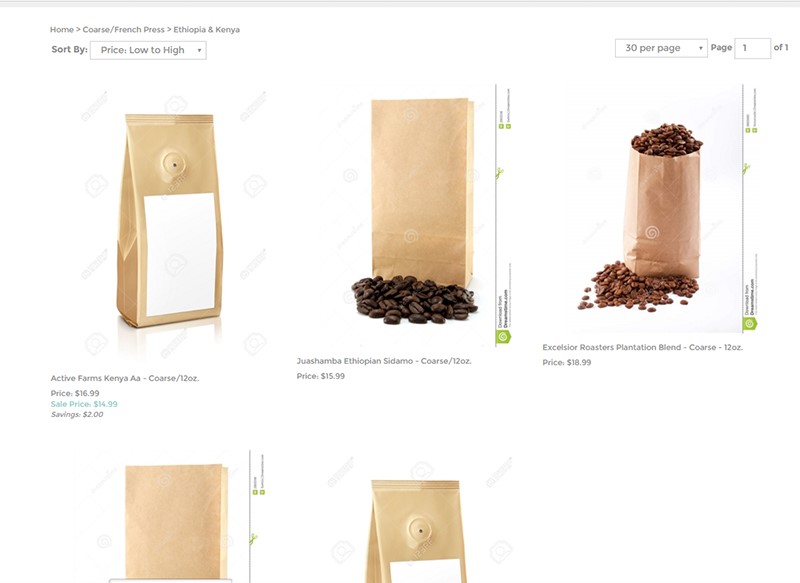
And after:
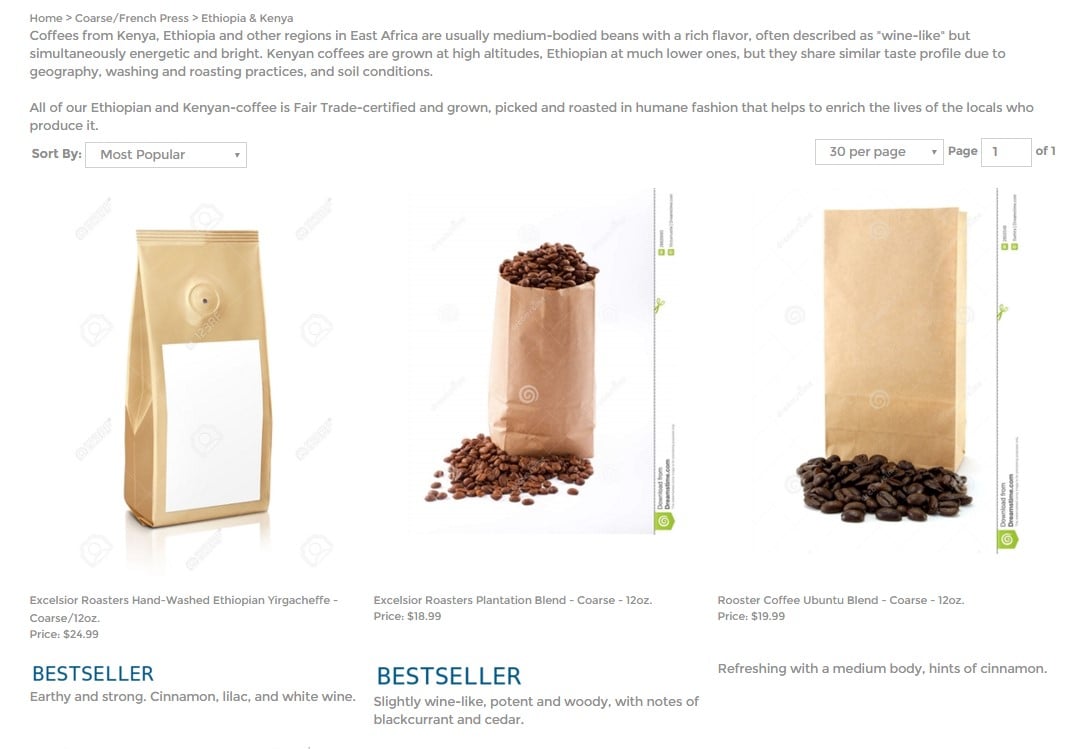
Note also the use of badging on the products to make certain items—those ranked at the top—stand out to the viewer.
There are dozens of other improvements that you could make to a page like this, like including a secondary category description at the bottom to link users to region subcategories that are markedly different in flavor. We could also make more extensive use of sale prices and sale messaging, or banner images to reestablish the user’s location on the site.
And, of course, so many of the decisions you’ll make in merchandising your own category pages depends on things which can’t be predicted (or prescribed for) in this post: the industry you operate, the products you sell, the number of products you sell, and whether you offer any discounting. There’s a lot of factors at play; in other words, that are specific only to your store and your industry. But here’s a few extra features you can check out that you may not have tried before:
- Using “Default Sort By: Manufacturer” – the “Manufacturer” field of products can be configured to really be anything, not just the actual manufacturer’s name.
- Create special categories which contain products that are on temporary sale, or are in “closeout” status. These categories can even be outside the normal navigation menus.
- For categories which only have a single product as a member—such as “Build Your Own” kit-style products—consider redirecting those categories towards the product directly using Alternate URL.











