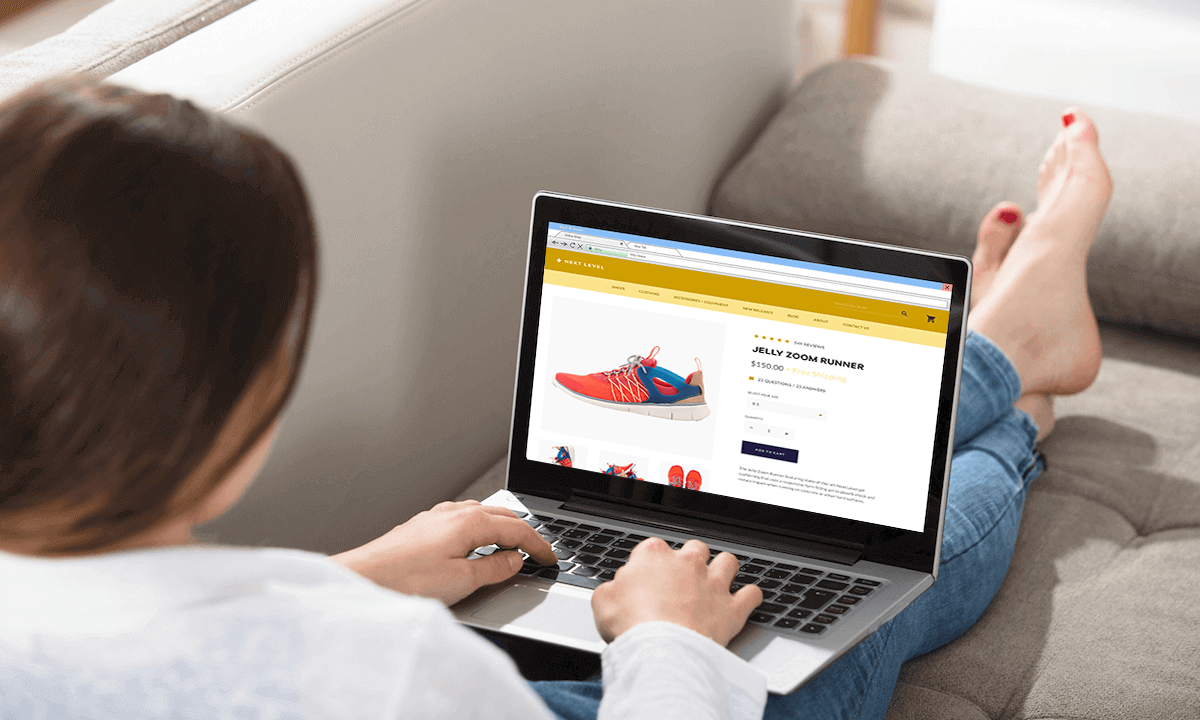
Product pages are the lifeblood of your online business. When set up with purpose, they are more than simply a channel for listing your products—they’re a sales pitch. However, as with all sales pitches, an effective product page can be tricky to execute—include too little information, and shoppers will look elsewhere until they’re convinced to buy; include too much, and they’ll be overwhelmed and seek simpler solutions. Here’s how to create the best product pages that will drive shoppers to purchase—and become repeat customers.
1. Make Visual Examination Easy
One major disadvantage consumers see in online shopping is the inability to examine a product in a tactile manner. Real-time sight and touch are invaluable purchase drivers that unfortunately cannot be accommodated through digital sales. However, there are easy ways to make sure online shoppers are able to scrutinize a product from afar.
- Take high-resolution photos. You don’t need to hire a product photographer if it’s not in your budget, but you do need to shoot photos of your product using a camera with high resolution. Not only do high-res images look more appealing—they’ll also allow shoppers to zoom in for a more detailed view of your product with minimal pixelation.
- Prioritize quality lighting. Unfortunately, the lightning in your home, office, or store will rarely translate well into photos. To up the appeal of your product images, use LED lighting from two sources other than your camera to illuminate the product and avoid shadows. If incorporating natural lighting into your photos is possible, try that as well.
- Use a neutral, solid background. You may be tempted to get creative by opting for a decorative background or shooting photos of the product in action. Although these tactics make for engaging social media lifestyle content, it’s best to keep the photos on your product pages clear and simple so as not to distract from the product itself.
- Include images from multiple angles. If shoppers cannot pick up a product and examine it from every angle, giving them the opportunity to do so through photos is the next best thing. It might also be helpful to include one or two photos of your product next to similarly-sized everyday objects so that shoppers have a better idea of the size on their end.
- Add videos when possible. Even more effective than quality product images are videos that demonstrate the product being used in real time. If it’s within your budget or abilities, invest in product videos to give shoppers an even clearer idea of how your product will serve them once they receive it.
2. Make Written Content Count
The heart of any digital sales pitch relies on persuading through written content. Product photos will show shoppers one aspect of what they’re getting, but written content that supplements these images is what will drive a purchase in the end. Here are a few strategies for ensuring that your written content is able to cement a sale.
- Write compelling product descriptions. Each product has a story—and it’s your job to tell it in a persuasive way. Make a list of all the problems your product solves or positive changes it creates. Then, write a concise description of your product that incorporates these concepts and tells a clear story that will convince shoppers to purchase.
- Incorporate relevant keywords. Brainstorm adjectives that describe your product, considering what problems consumers are trying to solve and what qualities they are looking for as you do so. Then, incorporate these words into your product description (in a natural way) so that search engines can pick up on your pages when they’re relevant to a particular search string.
- Include pertinent specifications. Does your product have a long list of ingredients? Is it made out of a specific material or materials? Is it only guaranteed to support a specific amount of weight? Think of everything you would want to know about the product before you were to buy it, and include that information in its own section.
- Anticipate questions and answer them. Pretend you are explaining the best features about each product to someone who is thinking about buying it for the first time. Brainstorm questions they may have that are not easily explained through a list of specifications, and answer them in a separate section of your product page.
- Display customer reviews. Shoppers have more trust in what fellow customers have to say about a product than they do in what the company has to say. To incorporate valuable user-generated content into your product page, enable review requests though email so that customers can review your products once they’ve received their order.
3. Design Pages Strategically
It can be tempting to fit as much information as possible onto a product page so that shoppers see everything that is relevant to their purchase decision. But overcomplicating product pages can be a major deterrent in the purchase process. To avoid this problem, keep product pages as simple as possible while paying attention to the placement of different elements.
- Place critical information higher. Details like the price, a descriptive product title, a CTA button, and the most important product specs should be visible above the fold if possible. This will help shoppers who are in a hurry determine whether the product will meet their needs almost as soon as they land on the page.
- Optimize CTA buttons. Your CTA button is the end of your product story—and the point you want to lead all page visitors to. No matter what your button says, make sure it stands out from the other content on the page. For the button itself, choose a color that pops and matches your brand. Also, be sure that the color and font are easy to read.
- Delete unnecessary content. Make sure all the information included on your product page is relevant only to the product at hand. Don’t list out your entire shipping policy—instead, link to a separate landing page with that info to avoid taking up valuable real estate on the product page. Additionally, don’t allow ads to display on your product pages, as they will distract from the prospective purchase at hand.
- Hide extra details with drop-down menus. Highlight the most important information in your product description so that those details can be found easily. Extra information—such as Additional Specifications, FAQs, Product Reviews, and Related Products—can be placed in expandable sections at the bottom so that those who value that info can see it, and those who don’t need it aren’t overwhelmed.
4. Implement These Additional Strategies
Your product photos, product copy, and page design should be the top of your list for improving your product pages’ effectiveness. However, there are countless smaller strategies that can be used to improve your product pages as well. Here are a few of the most important ones:
- Add rich snippets to metadata. Rich snippets on the search engine listing for your product page are pieces of additional information that fall between the URL and the meta description. Include rich snippets for product rating, price, and anything else that feels relevant for the product to make your product pages look more attractive in search.
- Display low stock alerts. Creating urgency is a great way to inspire purchases when your shopper is on the fence. Add “low stock” messages on product pages when inventory is running low to convince shoppers that they need to buy now—or risk missing out on the item altogether.
In Conclusion
With these strategies in mind, business owners can create great pages that portray their products in the best possible manner. Telling a product’s story in a concise, yet informative and compelling way will be well worth the time and energy when purchase rates begin to climb.











