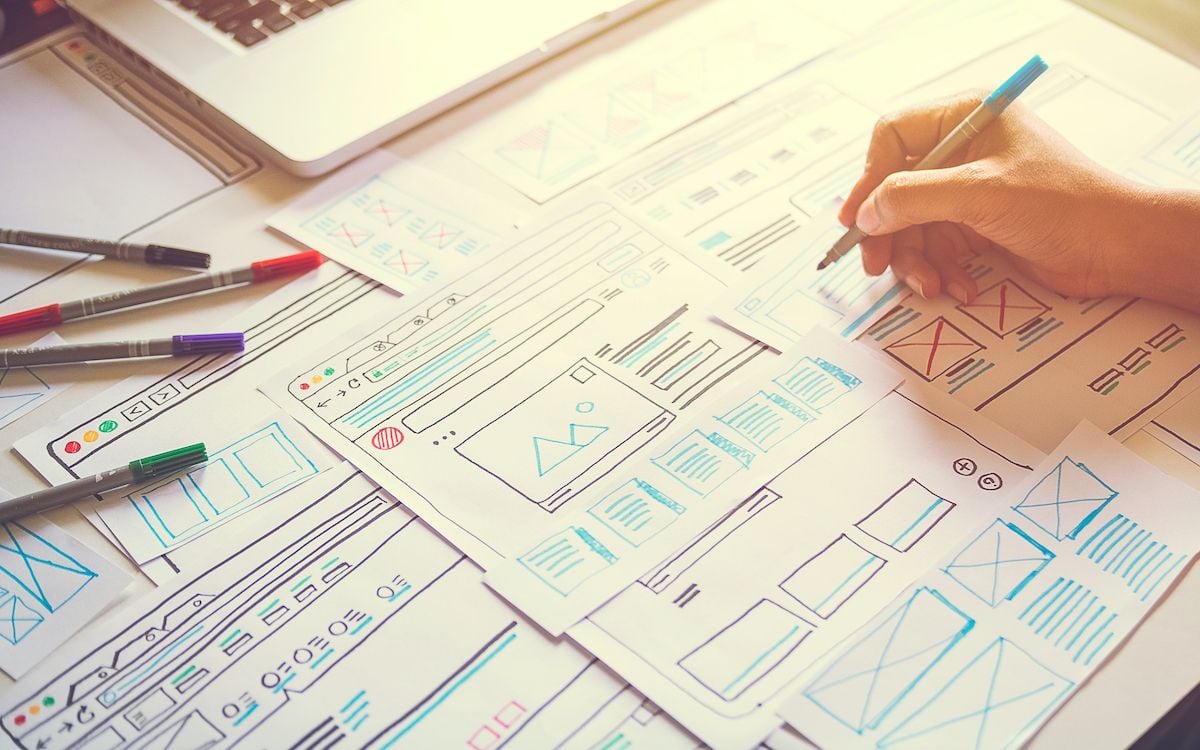
It’s no secret that the user experience of an online store is a critical factor customers use to determine whether to place their trust in a site. Once you've assessed your store's current UX in depth, you can start making big strides toward improving it so that customers will be content with the experience and open to returning.
Changing the UX of your entire ecommerce website is no small task—it will take a lot of time and thought to get it right. Thankfully, there are several features you can leverage to greatly improve your customers' shopping experiences. Here are some features that you'll want to make sure your ecommerce site is capable of.
1. Sticky Add to Cart
Sticky Add to Cart (as well as Soft Add to Cart) allows customers to add products to their cart or show them what's already in their cart, all without making them navigate to a different page or open a new window. Instead, customers can hover over the “View Cart” button and see a pop-up window with details about what is in their cart. This gives them an update while letting them stay on their current page, which is a big plus in terms of convenience, and an extra big plus for your more forgetful customers.
2. Custom 404 Page
Running into a 404 page isn't typically a great user experience, but a custom 404 page can turn a somewhat disappointing experience into an informative—and maybe even enjoyable—experience for your customer. When creating your custom 404 page, consider linking back to your homepage or suggesting links that they may have been looking for. If it fits your brand, you can even add some humor to lighten the situation.
3. Similar or Related Products
Showing similar products on a product page can help a customer find what they’re looking for if the item they’re viewing doesn’t meet their needs 100%, which is also great for conversion rates. Say a shopper is searching for a pair of green boots and finds a pair in your store, but notices they're not the exact shape they would like. If you have similar products appear on the product page, then they will be offered other green boots, one of which could easily be their ideal shape.
Likewise, related products can make a shopping experience more efficient. If a customer has decided to buy a fountain from you, and they see a cleaning kit and a replacement filter in the related products section, they can decide to order the two additional products and save themselves the trouble of finding them later. Whatever can save the customer time definitely improves the user experience.
4. In-Store Pickup
If your business has a brick-and-mortar location in addition to your online store, then this strategy is for you. Flexibility is one of ecommerce's strong points, so by allowing customers to order online and pick up their order in-store rather than having it delivered, you make it even easier (and cheaper) for your customers to get their products. However, keep in mind that this feature works better for online stores that are on the larger side and have a loyal following of local customers. Although it takes some logistic legwork to sync up store inventory and online inventory, it's a great feature to have for your customers if your business can manage it.
5. One-Page Checkout
Usability research has shown that one-page checkout is significantly more pleasant for the customer than making them click through multiple pages to add their shipping and billing information. After all, who would want to go through a seemingly endless array of pages when trying to make a purchase? For the sake of a great user experience, you want to remove as many obstacles as possible so that customers will not feel like it’s a burden to purchase again in the future.
6. Guest Checkout
Many online shoppers are wary of online hacks that can release sensitive information to individuals with sinister motives. For this reason, a large number of shoppers prefer not to have their shipping—and especially billing—information stored anywhere, even on the most secure sites. To improve the user experience for your customers, offer them the option to check out as a guest rather than making them create an account with your business that stores their information. Although you may prefer to have that customer information on file, good UX is more about making things easier for your shoppers and getting you that sale.
7. On-Site Search
As intuitive as your navigation may be, your customers won’t instantly know their way around your site when they first land on your page. To prepare for customers who know exactly what they want, facilitate the buying process by having a site search that can immediately pull up what they're asking for. This will save them the frustration of having to click around repeatedly, which may cause them to seek a different business to meet their needs.
8. Live Customer Service
Whether they're in a physical store or shopping online, nothing quite makes a customer's day like good customer service. Try to offer several forms ways for customers to reach someone who can help them, such as phone, email, and chat. When customers are making a purchase, it is especially important to have live assistance available to reduce friction, which is where a phone number and/or live chat feature comes in handy. Being able to reach employees who are friendly and knowledgeable helps put a face and person to the products, and makes your store that much more enjoyable to shop at.
9. Multiple Payment Options
How many times have you been at a register to pay, handed the cashier your credit card, and have it handed back because they don't take that kind of card? It's not a pleasant experience, and to offer the best user experience possible, you should avoid putting your customers in the same situation. Although there are a plethora of payment options available today (especially digitally), most customers have a specific form of payment they prefer to use when shopping online. To meet this need, offer varying forms of payment so that your business can be accessible to as many customers as possible.
Final Thoughts
Providing a great user experience to your customers is a great way to ensure that they will purchase from you again—and maybe even refer your site to their friends. Try to incorporate as many of the features above as you can to optimize your site’s user experience and create a base of loyal customers—and don't forget to incorporate ecommerce UX best practices into your strategy as well.











