
As we inch closer to the busy holiday season, many brands are hoping to improve their social media marketing efforts. If history repeats itself, social media ad space will become limited as more brands look to get a piece of the action. To prevent yourself from paying too much for ads or being limited by their reach, you’ll want to great better quality ads to reach your audience at an affordable price. How exactly does this get accomplished? One of the easiest ways to improve your social ads is to make sure you’re reaching the right audience. These three tips can help you accomplish what’s needed in as little as an hour.
Define your target audience via website data
To find the right audience, start by defining your target consumer. If you aren’t familiar with creating a target consumer, we’ve got plenty of information to help you create buyer personas. Some things you’ll want to consider:
- Age
- Location
- General Interest
- Which social networks they’re most active on
Google Analytics can provide you with the general demographics of your audience to help get you started. This data can help you reduce the cost of your social media ads while improving relevancy for your audience. I recommend looking at your social network referral traffic to see which networks your audience is engaging with you on and finding your website from.
If you already have a social media presence, you can view this demographic information via Facebook Insights, Pinterest Audience Analytics or Twitter Audience Insights.
Often overlooked is the customer list that’s already in your hands. The Volusion software allows you to easily export a customer list that can be uploaded for Facebook Ads, Instagram Ads, Promoted Pins or Twitter Cards. To export a customer email list:
- Log into your Store Admin and click Inventory
- Click Standard Export
- Choose Customers from the Export From drop-down
- File Format: CSV
- Hit the Export button
Analyze your competitors’ social media profiles
Depending on if you’re in a B2B or B2C industry, this may vary. Facebook is still the king of social networks, so it’s best to start there and see how active your competitors are on the network. We recommend choosing three to five competitors. Once you’ve found your competitors, add them to your Pages to Watch section of Insights.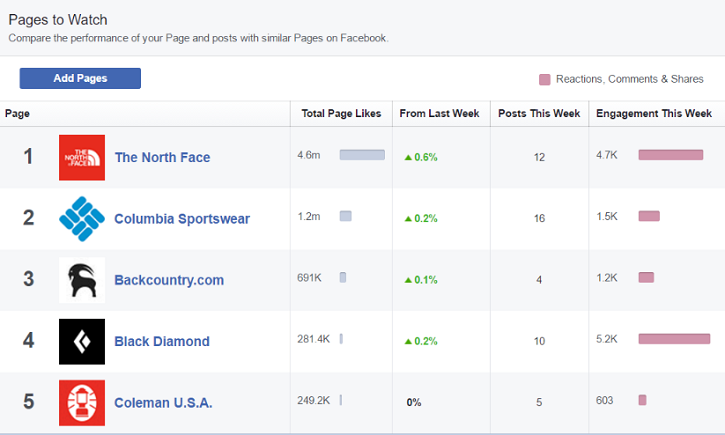
Doing this simple step can save you time in the long run while allowing you to glance at how active your competitors are on the network, and how well their audience is engaging with their posts.
If your competitors are active on Twitter, we recommend doing the same for this network. It’ll be slightly different than Facebook, but it’ll provide you with all of your competitors’ tweets in one easy-to-read list. Here’s how to create a competitor’s Twitter list:
- Go to your competitor’s profile and click the gear button.
- Click the add or remove from lists.
- Create a list
- Name the list “competitors” and make it private before hitting save
It will end up looking like this:
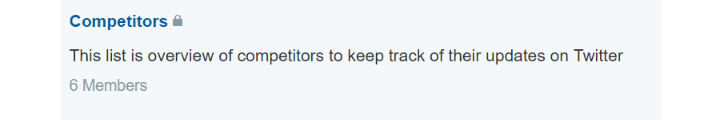
If your competitors are active on Instagram, there is no native tool in the app to monitor your competitors at the same time. A free alternative to this would be to bookmark their profiles in a folder on your bookmark bar.
Reviewing your competitors’ profiles can help you decide if you should be posting more frequently while also giving you insights on the type of posts that their audience engages with the most. This could be a user-generated post showing how the product was used, a promotional offer or a flat lay of their products.
Utilize lookalike audiences
If you’re already running social media ads, consider launching new campaigns to target lookalike audiences. These audiences can be based off your customer list, a conversion pixel or your Page’s fans. Facebook will allow you to choose between setting interests to this audience that closely match your audience or choosing a larger audience size that has similar interests, but is not as close of a match. Lookalike audiences are a great way to get additional exposure for your brand.
To ensure you’re getting the best return on your social media ads, check in on them weekly. If your cost per clicks or page likes are low and you’re getting a high relevancy score, it’s okay to leave those campaigns alone. If your Facebook relevancy score drops below a 7, it’s worth making adjustments. Maybe it’s the messaging or the photo that needs to be revised. If your campaigns aren’t performing well after you’ve made adjustments, turn them off and shift that budget to campaigns that are performing well.











