

Signing Up with the Curbside Special Offer
To get started with our special offer, follow these simple steps:
- Sign up for Volusion's 14-day Free Trial
- Apply for Volusion Payments
- Start selling your products online
View our tips below for a successful curbside launch, or click here to learn about the benefits of Volusion Curbside.
Signing Up with the Curbside Special Offer
Setting up your new ecommerce store with Volusion is easy. Follow these steps to get your store up and running with curbside pickup capabilities:
- Log in to your new Volusion account: Volusion Login
- Once you have been approved, you can set up and connect Volusion Payments: How to Set Up PayPal Integration | How to Set Up Volusion Payments .
- Complete your Store Settings using these instructions for guidance if needed: How to Set Up Initial Store Info
- Register a domain for your business or learn how to link an existing domain to your new Volusion store: How to Register a Domain | How to Link your Existing Domain
- Design the look of your store. If you need assistance, our partners at Grow With Studio can help: How to Use Site Designer | Learn About Grow With Studio
- Add products to your store to begin selling. We recommend starting out with a few staple items that don’t include variants. If you sell food items, please checkout our article for additional tips : How to Add Products | Product Listing Tips for Restaurants
- Add shipping and/or curbside pickup details to your new online store: How to Set Up Curbside Pickup | How to Set Up Delivery
- Once you’ve completed your store setup and design, you are ready to publish your store to the web: How to Push Your Store Live
- Link to your business’s social media accounts to your store, and let your customers know that you’re offering curbside pickup: How to Link Social Media Accounts | Adding an Important Information Button
- If you would like to integrate other services with your store, you can do so using Zapier: How to Use Zapier for Integrations
- As customers begin placing orders, you can manage them through the Orders App: How to Manage Your Orders | Update Daily Inventory
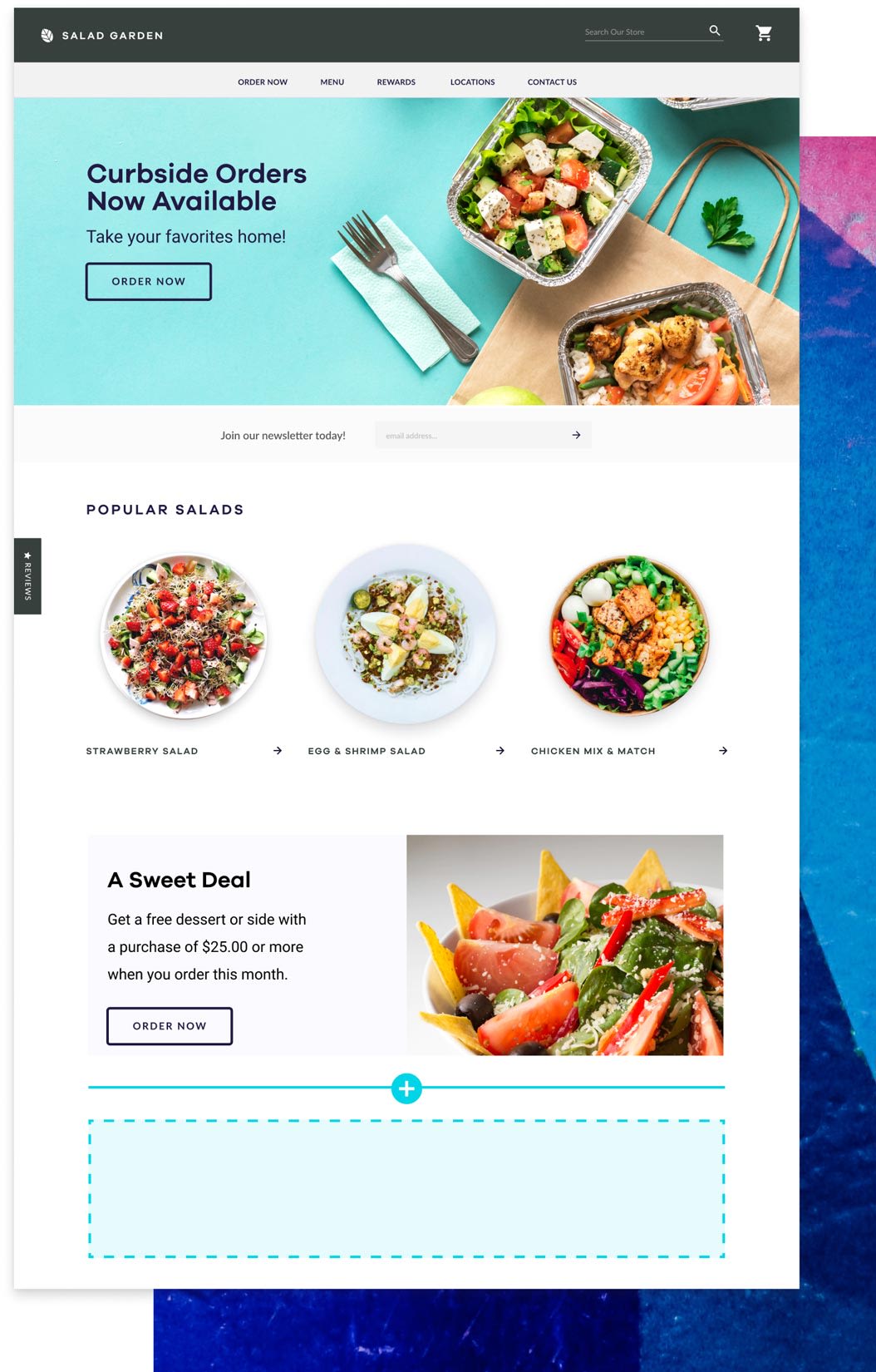

 Chat with us
Chat with us